How to install KALI LINUX in virtual box ?
Last Updated on 16 Nov 2021 by Satya Prakash Singh Rathour
5 mins read
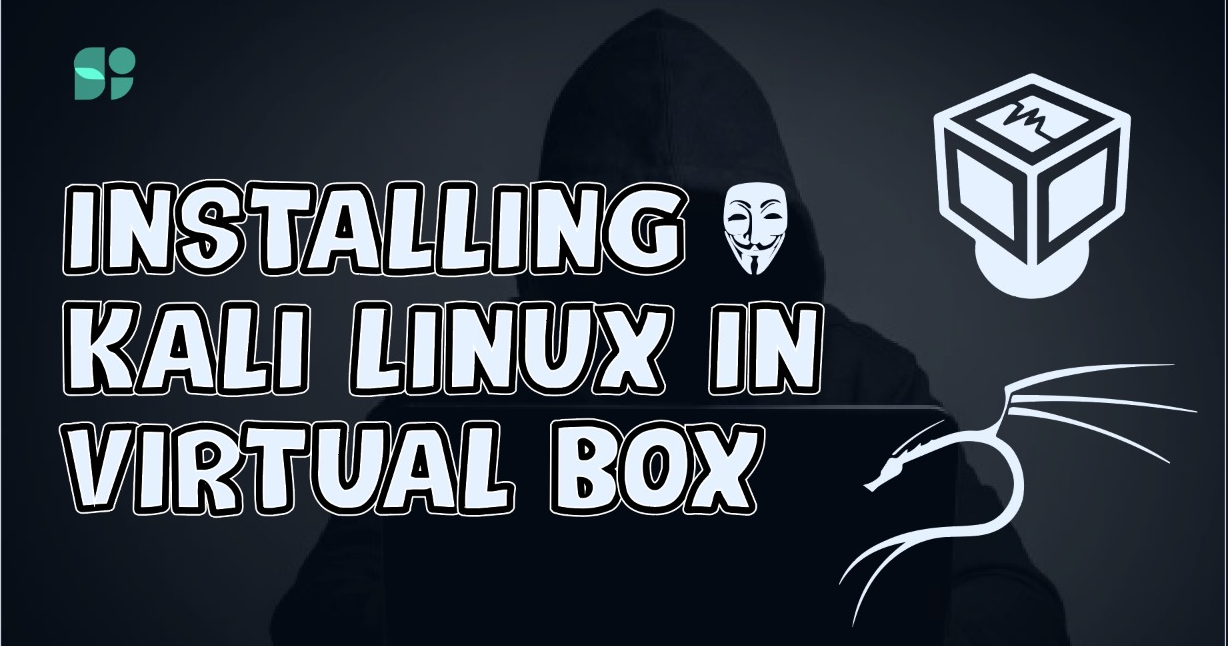
- FIrstly you have to install VirtualBox in your system. Oracle VM VirtualBox
- Now after install Virtual Box you can see interface like this
- And after that you have to follow the link and download ISO File image of Kali Linux
here you can see the interface like this
* Now on scroll down you there is an option for Virtual Box .
now just click on Download Button near Yellow Dot.
* After download that file just open your download section in yout computer and you can see there is a your ISO File image now just double click on this.
- After that you will automatically directed to your Virtual Box and there is interface like this and then click on import then you Kali Linux is ready to start.
- Now just simply Start your Kali Linux and Enjoy.
Category: Short Hacks | Technology
Relavent Tags: Linux