How will you convert JPG/PNG to a vector which is editable in Illustrator without tracing it?
Last Updated on 28 Nov 2021 by Atharva Mathur
4 mins read
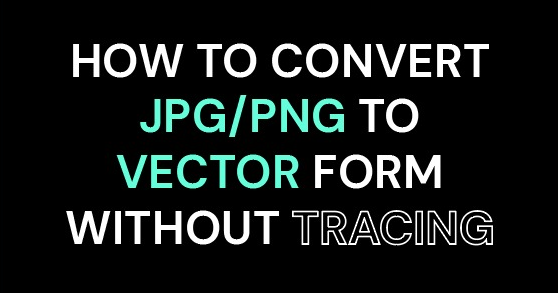
Well nowadays we all want some shortcuts to make our work easier and faster, So basically in this, I will tell you how to convert your JPG or PNG image directly to vector form so that you can change or transform it as per your choice (it can be a logo or any other icon which must be readable by Adobe Illustrator).
So, The first step you have to follow is to import the particular image in your Illustrator and select it.
Step two, Go to properties panel in properties you can find an Option named Image trace, click on it.
Step 3, Use the High Fidelity Image option for best results. (This is a heavy effect; it may slow down your PC, So be patient while it works on your Image). Also, it is recommended to choose the Black and White logo option to get better results (Only for Black and white Images).
Step 4, Once it is done Click on Expand button located in the very same Properties panel.
And that’s it here you will get the vector form of Your image which can be easily modified on Illustrator further.
Hope you liked this one.
Atharva J V Mathur
Relavent Tags: Adobe Illustrator, Graphic Design